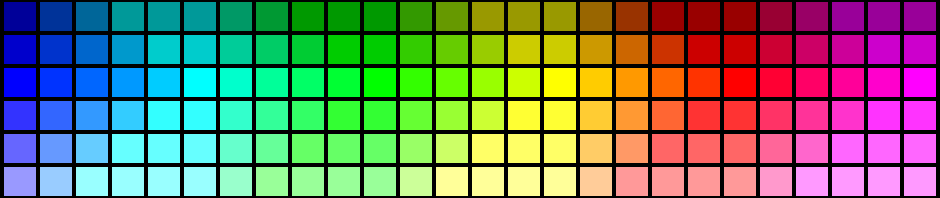In my earlier post, I explained why the CIE standard illuminant D65 has a correlated color temperature (CCT) of 6504 K, not 6500 K. This is a trivial difference that is generally not perceptible, but it has led to some confusion when people use monitor calibration software.
Some of the software applications that are available for calibrating monitors allow the user to specify a target white point for the monitor calibration. The white point can be specified by selecting one of the CIE standard daylight illuminants (i.e., D50, D55, D65, etc.) or by selecting the desired color temperature on the Kelvin scale. Some of these software applications show the corresponding CIE chromaticity coordinates for the selected white point. People who are unfamiliar with the fact that D65 has a CCT of 6504 K think that D65 and 6500 K are interchangeable labels for the same CIE chromaticity coordinates, but they are not. And this is where that trivial difference causes confusion.
You may be asking why I am obsessed with this issue. I ran into this trivial difference when I was working on the development of OptiCal 2.5 in 1998, and it was my task to make sure that the OptiCal software had the right numbers for the CIE standard daylight illuminants, the CIE daylight locus, and the Planckian locus. I will also share with you the insight that monitor calibration software uses the CIE chromaticity coordinates to set the monitor white point, so it is very important for the software to have the right chromaticity coordinates associated with the CIE standard daylight illuminants and the color temperature scale.
If you read my earlier post about D65, then you know the CIE daylight locus and the Planckian locus are different, and the movement of the Planckian locus in 1968 changed the CCT of D65 from 6500 K to 6504 K. So now we have three ways to specify the white point for a monitor: 1) a CIE standard daylight illuminant, 2) the correlated color temperature on the CIE daylight locus, and 3) the color temperature on the Planckian locus. Each of these specifications of the white point has a different set of CIE chromaticity coordinates. The following chart shows three examples for each of the three methods of specifying the target white point.
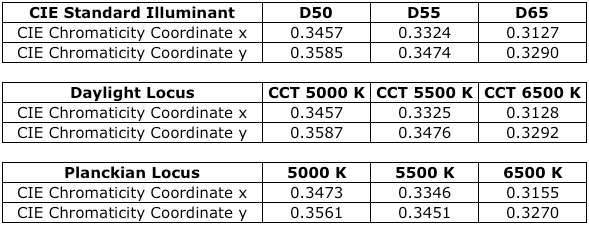
The CIE chromaticity coordinates shown in the chart provide a quick reference for you to use to evaluate monitor calibration software. If the software provides the ability to select the target white point by selecting a CIE standard daylight illuminant or a color temperature on the Kelvin scale and provides the CIE chromaticity coordinates for the white point you selected, then you can see if the software is using the right CIE chromaticity coordinates by comparing those numbers to the numbers in the chart shown in this blog post. To be clear, the CIE chromaticity coordinates in the chart above are based on the color-matching functions of the CIE 1931 standard observer (also known as the CIE 2 degree observer or the CIE 1931 Standard Colorimetric Observer).
Note: If the monitor calibration software allows you to specify the color temperature of the white point for the monitor, then the software must be using the data for the Planckian locus or the CIE daylight locus. To be technically accurate, the color temperatures for the CIE daylight locus are correlated color temperatures because the CIE daylight locus is not on the Planckian locus, but the monitor calibration software may not make this distinction between color temperature and correlated color temperature.
Post written by Parker Plaisted
References:
G. Wyszecki and W. S. Stiles, Color Science: Concepts and Methods, Quantitative Data and Formulae, John Wiley & Sons, New York, N.Y. (1986).
Colorimetry, second edition. CIE Publication 15.2 (1986)
The CIE chromaticity coordinates for the Planckian locus were calculated and posted online by Mitchell Charity at http://www.vendian.org/mncharity/dir3/blackbody/UnstableURLs/bbr_color.html